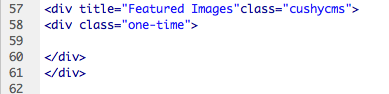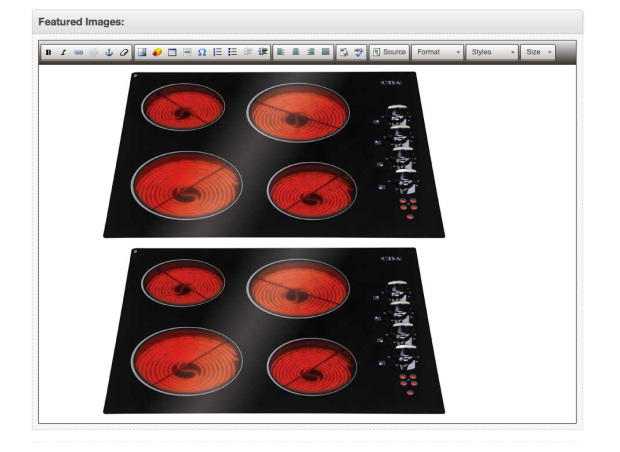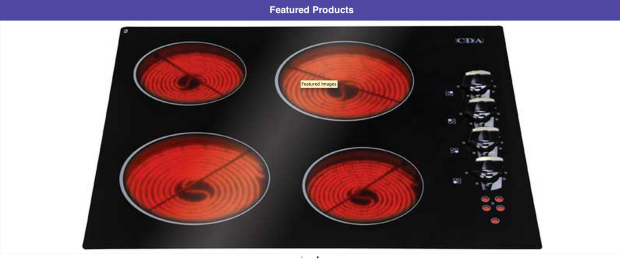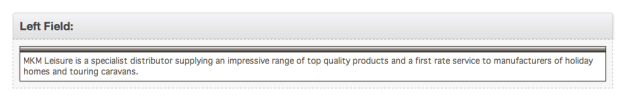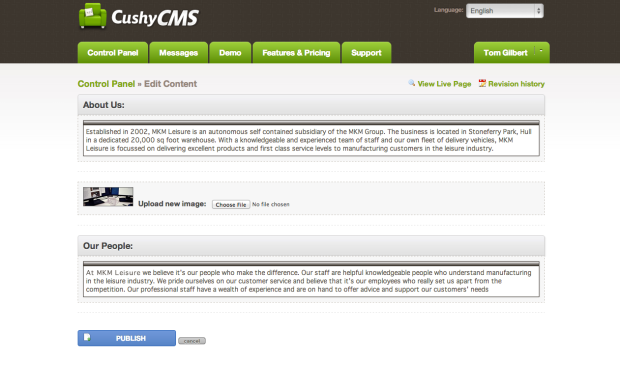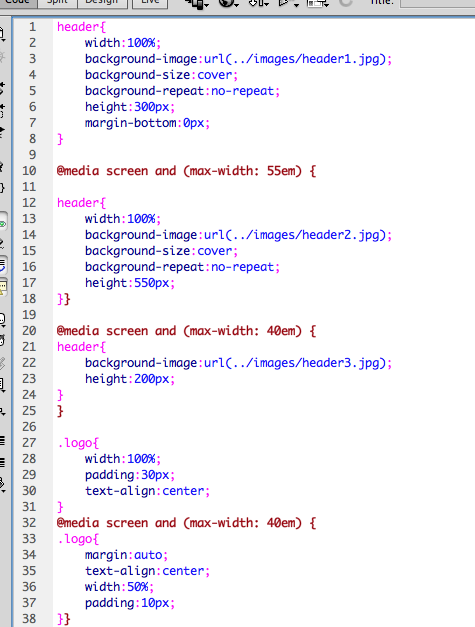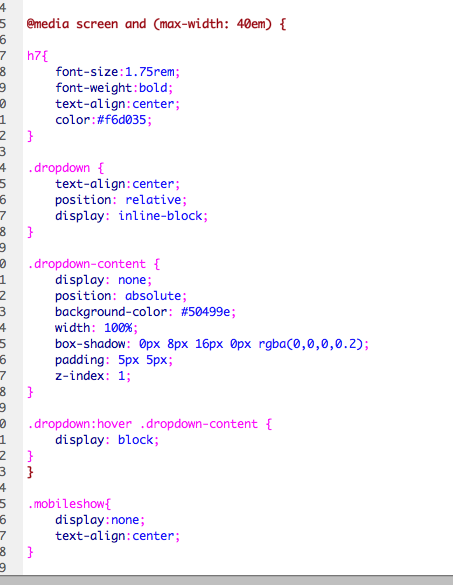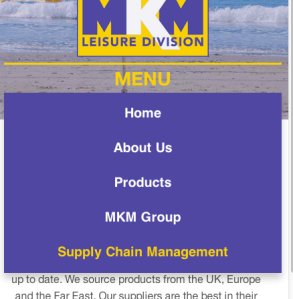Out of the projects I have done this year, I am probably most proud of this one, although on lookers might look at the finished product and think it’s pretty basic, however this project allowed me to really learn a lot about code, specifically CSS and a little bit of JavaScript.
First off I’m more than pleased with the finished product and the client is also pretty happy with it, at the moment it’s looking like there are two options moving forward, the client will either use the site or, a third party has contacted hium about his website situation and there may be an opportunity for some collaboration between myself and them.
My primary learning on this project was code, I had to learn how to create mobile navigation and displaying for small screens only was a successful and actually enjoyable task. Next I learnt a lot about framework styling and how, actually it takes a lot of overriding the original styling to get elements styled how you want them. I also learnt a little about JS, in that, there was an issue with slick sliders that I implemented and I had to sift through and understand some of the code, to know what to eradicate. Lastly I learnt loads about media queries and creating responsive website, because I was having to make a lot of adjustments to elements to make the look good on a mobile screen.
I think I have definitely achieved what I set out to do in this project, I learnt to use foundation effectively, I implemented a simple CMS system and I learnt that even a little about client needs. With this project time management was also not an issue, I was able to fix issues and arrange client meetings in advance of the deadline, which I’m pretty pleased about.
Finally then, the presentation went fairly well, a point was made for a future improvements upon the site, whereby I might implement some sort of animation overlay on banners with some information about products, because this is something the site is lacking at present. However overall I was happy with how this project has played out and it has reduced my fear of code a significant amount.