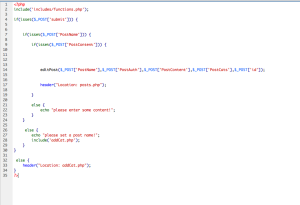I feel this project has gone pretty well, designing the brand and then concepting up the site went really smoothly and I like the designs I created, to which I felt are significant improvements on last years work. My design eye and ability (I feel) are coming along nicely and this is the sector I particularly enjoy the most!
The build of the site went ok, Im pleased I managed to implement a simple CMS into the site, which I thought I might find really difficult, because I don’t particularly enjoy coding. However I do appreciate the need to learn coding and how useful it is to actually know code, so from that perspective it’s a good thing i succeeded in this department.
Finally I’m a littler disappointed with how the final build ended up, due to my lack of knowledge of javascript there were certain functionality aspects I couldn’t repair because of the existing javascript, however as mentioned in the learning curve post, this experience has definitely been noted for future endeavours.