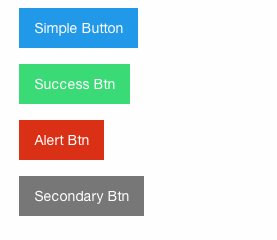There is another way to implement slick which is rather clever and will work well with the product page and the original designs, this comes in the form of slider syncing. essentially there is two sliders both have the exact same images, but one acts as navigation for the other. It’s a bit of web design trickery. the jquery makes the larger image area display the active image of the lower image area. A bit of styling was also done to create the illusion of navigation. When really the sliders are exactly the same, with the same image for both.
which looks a-something like this: